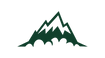How to join my Custom Games
Welcome to my community custom games! If you're looking to join in on the fun of our Warzone 2 Custom Games, follow these simple steps to get started:
Step 1: Join Our Discord Server
If you haven't already, make sure to join my Discord server. Discord is a free voice, video, and text communication platform that allows gamers to connect with each other. You can download the Discord app or use it directly in your web browser, or even on consoles.
Step 2: Navigate to the Customs Voice Channel
Once you're in our Discord server, locate the "Customs" voice channel.

This is where you'll need to be in order to obtain permissions to join the text channel where we send out the code for the Warzone Custom Games.
If we are currently in a match, or the lobby is full, you will NOT be able to join this channel. Please join the "Waiting" channel below and keep an eye out for when I tell people to join the Customs channel. You will have to be quick to get in sometimes.
Step 3: Click into the #customs-private channel
Joining the "Customs" voice channel will automatically grant you permissions to access the text channel where we share the code for the Warzone Custom Games. Make sure to stay in the voice channel until you receive the code. If you are NOT in the voice channel, you will NOT be able to see this text channel.

Step 4: Receive the Code
Once you're in the "Customs" voice channel, I will send out the code for the Warzone Custom Games in the #customs-private text channel. Keep an eye out for the code and make sure to join the game quick. I will tag your role, so you should see a notification.

NOTE: The code in the screenshot above is for example only and is not valid.
Step 5: Join the Warzone Custom Games
With the code in hand, launch Call of Duty: Warzone and navigate to the Custom Games section. Enter the code provided (from the text channel) to join our community's Warzone Custom Games. Get ready to have a blast!
That's it! You're now ready to join our Warzone Custom Games. If you have any questions or need further assistance, feel free to reach out to our moderators or admins. See you on the warzone