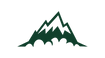Access Denied
IMPORTANT! If you’re a store owner, please make sure you have Customer accounts enabled in your Store Admin, as you have customer based locks set up with EasyLockdown app. Enable Customer Accounts
StoneMountain64's PC Build/Parts Recommendations
This page is under construction
(as of Jan 2nd 2024).
Check back in the short term (days to weeks) for Alex's Q1 2024 update for PC build recommendations.
For now, I recommend browsing Logical Increments' chart until we get ours back up. Note that they won't have parts optimized for the games I play (Warzone/etc).
Invalid password
Enter